Correlation FAQ
- What markets are covered?
- Where do I start?
- When I am ready to trade, what trades and positions are recommended?
- When do I make my trades?
- What position sizes do I use for my trades?
- What statistics are used?
- What exactly is the green signal line?
- What does "Show only pairs with Correlation between" mean?
- What does "Type: Stocks, Commodities, or Commodities and Stocks" mean?
- What does "Commodity Symbols:/Stock Symbols:" mean?
- What does "View Mode" mean?
- What does "Period" mean?
- What does "Symbol, Type:" mean?
- What parameters are used to calculate the standard deviation in order to equalize the contracts for volatility?
- How is the standard deviation computed?
|
Q. What markets are covered? A. World futures, world stocks, and world indices are included in the reports. Mutuals are available for One Vs One reports only. FOREX is not currently available. Q.When I am ready to trade, what trades and positions are recommended? A.For highly positively correlated pairs: sell the red market and buy the blue market when the absolute value of the green line is high on the current day. Q.When do I make my trades? A.When the absolute value of the green line is high (above your given threshold, recommended is 80%) on the current day for a pair of highly positive correlated markets, the two trades are to be executed. When the absolute value of the green line gets low (below your threshold), the two positions should be exited. Q.What position sizes do I use for my trades? A.The position sizes are given on the one vs. one correlation pages. The necessary values to balance full contract value and to balance volatility are given. Q. Where do I start? A. It is recommended to use "One Vs. All" search as a starting point. A single commodity market (ie: HG for copper) compared with all stocks can show some interesting results about companies that use copper, and the correlation between them. Q. What statistics are used? A. If you are interested in the underlying math and formulas, please see the wikipedia pages below: Pearson Correlation Coefficient Spearman Rank Correlation Coefficient Z-Scores Q. What exactly is the green signal line? A. The Perpetual Contract® or cash series are first convered to Z-scores. The Z-score is the value rescaled by the average and standard deviation. The green or gray signal line is the Z-score of the difference or sum of the Z-scores for each of the pair of markets, respectively. Algebraically, this works out to
As a result of these conventions, the cummulative probability distribution is
Q. What does "Show only pairs with Correlation between" mean? A. This study produces Correlation Coefficients that succinctly express the historical relationship between any two markets. Correlation is expressed as numerical values between -100 % and +100 %, reflecting the positive or negative extent to which members of a given pair are related. A strong negative reading suggests that one member of the pair consistently moves up while the other moves down. Conversely, a strong positive reading suggests there has been a tendency for the pair of markets to move in a similar direction. A correlation coefficient very close to 0.00 implies that the two markets have exhibited only coincidental association. The Correlation Filter is a screening device that sets the lower limit of correlation coefficient values to be reported. An absolute value, it will apply to both positive and negative results. For example, use the default correlation coefficient filter of between 0.5 and 1.0 to view all market pairs whose correlation coefficient is greater than +0.5 or less than -0.5, which would include everything from +0.5 to +1.0 and/or everything from -0.5 to -1.0. This default value would exclude market pairs whose correlation values range from zero (0) to +/-0.4999. This filter can be combined with the Signal Line filter to further screen your results. To show all results without any filtering of correlation values, enter 0 (zero). Q. What does "Type: Stocks, Commodities, or Commodities and Stocks" mean? A. When running an "All vs. All" or "One vs. All" analysis, the "Type" refers to the segment(s) of the database to be included in the screening. You can focus your search be choosing either "stocks" or "commodities," or, for the most comprehensive search in a single run, select "commodities and stocks." Q. What does "Commodity Symbols:/Stock Symbols:" mean? A. These are the exchange symbols for the markets you wish to view. This entry is not case sensitive, so you may use upper- or lower-case letters. Entries are separated by commas or spaces. In the "Commodity Symbols" list, enter all of the commodities/futures that you wish to include in your analysis. Similarly, in the "Stock Symbols" list, enter all of the stocks/indices that you wish to include. All pairs of markets, including Futures pairs and Stock pairs will be included in the analysis. Q. What does "View Mode" mean? A. When viewing a matrix of selected markets through the "Portfolio" correlation screen, you have the choice of displaying an HTML-friendly matrix or a square matrix. The HTML-friendly matrix shows one column of all selected markets with a maximum of six columns of correlation coefficients for related markets. Additional matrices are displayed as needed to show each successive six columns of data. The "Square" matrix will be as wide as necessary to display all selected symbols as they relate to all other selected symbols in a single table, but the browser scroll bar may be needed to see the full report. Q. What does "Period" mean? A. Correlation coefficients can be calculated over various time periods ranging from ten years to 40 years. The longer the time period selected, the fewer results will be available because many commodities and stocks simply do not have long histories. In addition to correlation coefficients for the specified time periods, the website also shows the correlation value of the time period displayed in the chart, which may be less than 10 years. It is useful to examine the correlation coefficients for all time periods that display above the "One vs. One" charts to determine if the correlation values are consistent over time. The less consistent the correlation coefficient is historically, the more likely that it is a coincidence, the less likely that it will hold true going forward, and the less likely that the markets will respond as expected. Q. What does "Symbol, Type:" mean? A. The "Type" classifies the market symbol or name you have entered. It eliminates the confusion that can occur when the same symbol represents both a commodity and a stock. For example, if you have entered the symbol C, selecting the type "Stocks" would indicate you want the stock "Citigroup;" however, if you select the market type "Commodities," the symbol C would indicate the commodity "CBT Corn." If you entered a name, then your "Type" choice of Stock or Commodity will determine the appropriate search list to use. Q.What parameters are used to calculate the standard deviation in order to equalize the contracts for volatility? A.One standard deviation of corn price movement over time vs. One standard deviation of soybeans movement over time will give rise to a ratio of corn volatility to soybean volatility. Not corn price to corn price. That same ratio measured in corn price volatility to soybean price volatility in standard deviation units will give rise to the volatility ratio of the product values. This would be the "volatility" reading that is reported in the contract sizing recommendations on our website. The corn price to soybean price example is simply price valuations over time for the respective products from day-to-day, and is based solely on price. Q.How is the standard deviation computed? A. It uses the sample standard deviation formula, for commodity perpetual or adjusted stock series of closes. Formula below. Where x is the close, x bar is the mean, and n is the number of days. 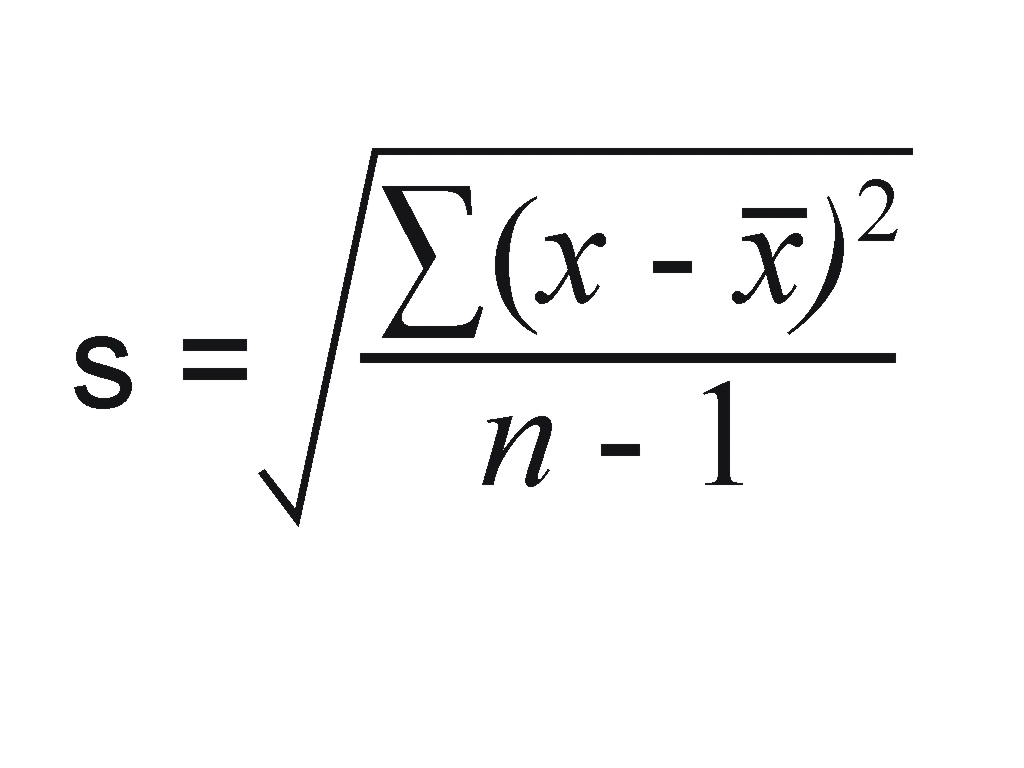
|




